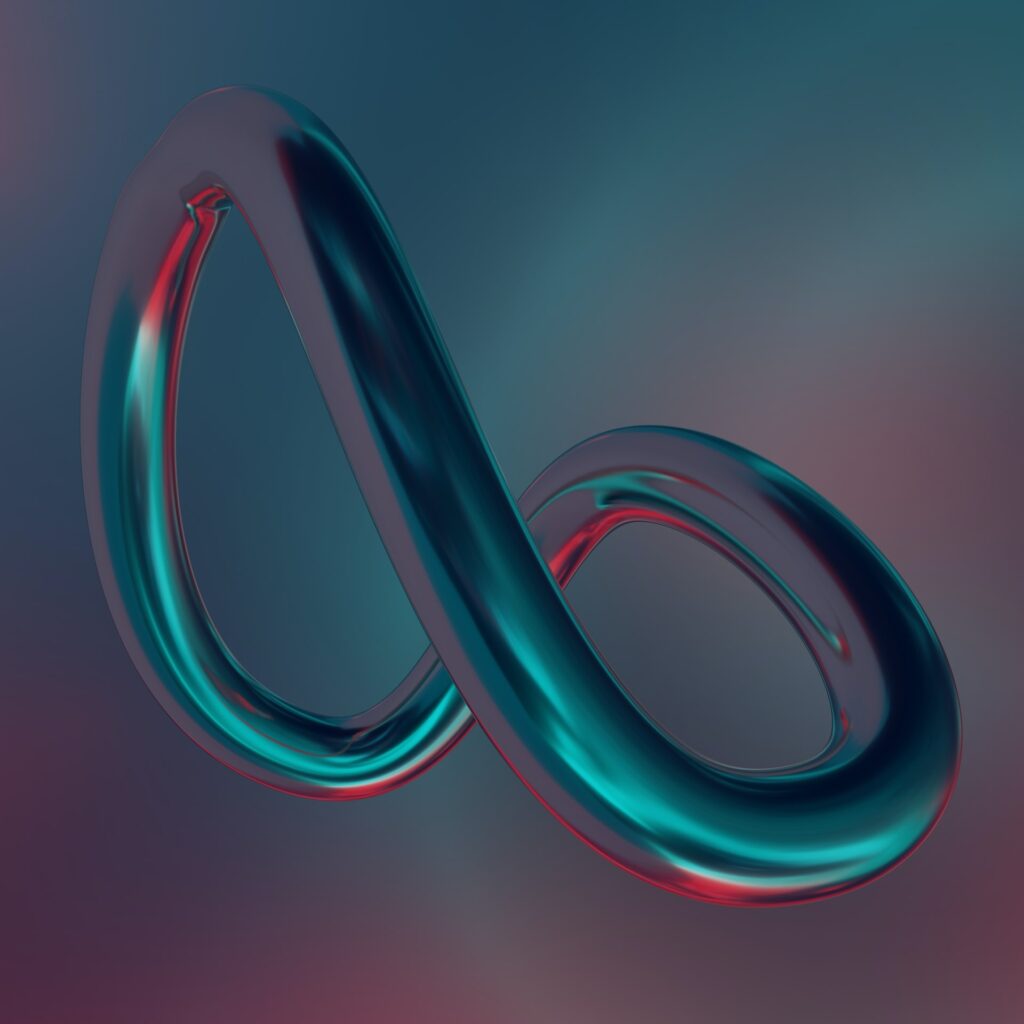SaaS Customer Onboarding – Few (But Effective) Tips

You’re searching for a web app to do something. You found a search result that looks promising and decided to try it. After creating an account and reaching the dashboard, You click on different menus and look for that one thing you have in your mind.
But No! You feel like you’ve landed in a strange place where you couldn’t identify anything. Slowly, your curiosity starts to fade, and you make the decision to abandon this product! You went back to Google, and start looking for another product”
You might have experienced this several times. This is what makes SaaS customer onboarding a really important factor that influences the success of your SaaS product.
Around 60% of new users who signup for a SaaS product will abandon it within a few minutes if they couldn’t find what they were looking for. This is a sad story, and this might be the reason why your product has a lot of signups but very few active users.
In this article, I will share some tips on improving the SaaS customer onboarding experience of your product. (I learned this from my own experiments to improve the onboarding experience of our product – Engagespot). Make sure to have a great user onboarding strategy when you build your SaaS product.
Reduce the number of SaaS onboarding steps. But don’t allow them to skip if it’s important!
This is what happened in the early days when we designed a Saas onboarding experience for Engagespot, and I regret that.
Soon after the signup process, we wanted the customer to go through a few more setup configurations. And those steps were important for the proper functioning of our SDK on their website.
However, we didn’t force the user to complete the steps. We thought that they will complete all the steps in the onboarding process. But I was wrong! When we observed the usage pattern, we found that most of the users (around 90%) directly clicked on another menu and navigated away from the onboarding step.
So, they started using the product without completing the setup. Guess what happened? They couldn’t make it work. And we found that the customer closed the tab within a few minutes as they couldn’t figure out what to do next!
So, make sure to –
- Reduce the number of onboarding steps. Make it 1 or 2, and keep it very simple. You should only ask for configurations that are necessary. Set all other configs to a default value, which they can change later.
- But if a step is really important for the proper functioning of your product, you shouldn’t allow the user to skip that step. Even if they try to skip, you should force them to complete this step.

Show your users how to achieve that one thing they have in their mind, quickly!
I’ve been talking about “that one thing they have in their mind” a lot in this article. I hope you’ve got it already. A user, when they find your product through a Google search or an ad, they have an expectation.
They have a problem that is really painful and they have a huge expectation that your product will solve it for them. They are curious to try it.
So, what you need to do is, right after the signup / and initial setup steps, show them how to do that “one thing” straight away! no drama!
If it’s a push notification platform like Engagespot, show them how to send a notification. If it’s a chatbot platform like Insent.ai, help them add that chatbot to their website in one step!
What I’m trying to say is
Don’t kill your user’s curiosity. You have only a few seconds or minutes to prove that your products can solve their pain, and if you don’t demonstrate the value within that time, they’ll leave, looking for another product.
Add a human touch to your SaaS onboarding experience.
Nothing can replace that experience when you get a chance to chat with a human to ask your doubts.
It is always better to add a chat widget to your dashboard and have a message hint displayed on top of it – “If you’re stuck, I’m here to help. Just send a message“. And be available for them, instantly. Unlike other support requests, the response can’t be delayed. This is a new user, and you have to respond instantly to help him with the onboarding setup.
In our SaaS product, Engagespot, I receive a lot of chat messages when people get stuck in the onboarding process. A quick, simple answer will clear their doubt, and allow them to continue experimenting with the product.
However, there are challenges like timezone, the volume of chat messages if you’re getting a lot of leads. But, if you’re just starting up, this is a great way to help your new users.
If you add a chatbot instead of a real human, make sure that it can really help him. Most of the messages I get from users start with “Are you a bot?” Lol.

Have an organized Knowledgebase where they can find quick help.
In the early days of Engagespot, I didn’t think of having a knowledge base for our product. Or maybe I was too lazy to sit down and write the help guide articles. Don’t expect your users to understand every feature of your product just like you. They won’t. I made this huge mistake by not having a knowledgebase of Engagespot in the early days. But the results were surprising when I added a knowledgebase. I noticed a spike in the active session time, and also started getting a lot of support messages.
But, it’s not easy to write a helpful guide as it looks. You should be in the shoes of a customer and write it the way he wants to read. Make them short, and straightforward. If you want the user to complete any other tasks in order to make it work, write it as a separate article, and link them, instead of packing everything into one article.
So, an important rule to keep in mind while writing knowledgebase article is to keep it short, and explain only what is directly related to the title of that article.
Summary
Saas customer onboarding is an important step that will keep your customers from abandoning the product after their first usage attempt. You should have a great onboarding strategy from day 1.
- The onboarding experience should start from the signup page itself.
- Ask only necessary information during configuration steps (if there is one). Rest they can figure out later.
- If an onboarding step is important for the proper functioning of the product, don’t allow the user to skip.
- When a user first signup for your product, they are curious to know if it solves their problem. Don’t kill their curiosity by showing unnecessary steps.
Previously published at https://engagespot.co/blog/how-to-build-a-great-saas-customer-onboarding-experience/