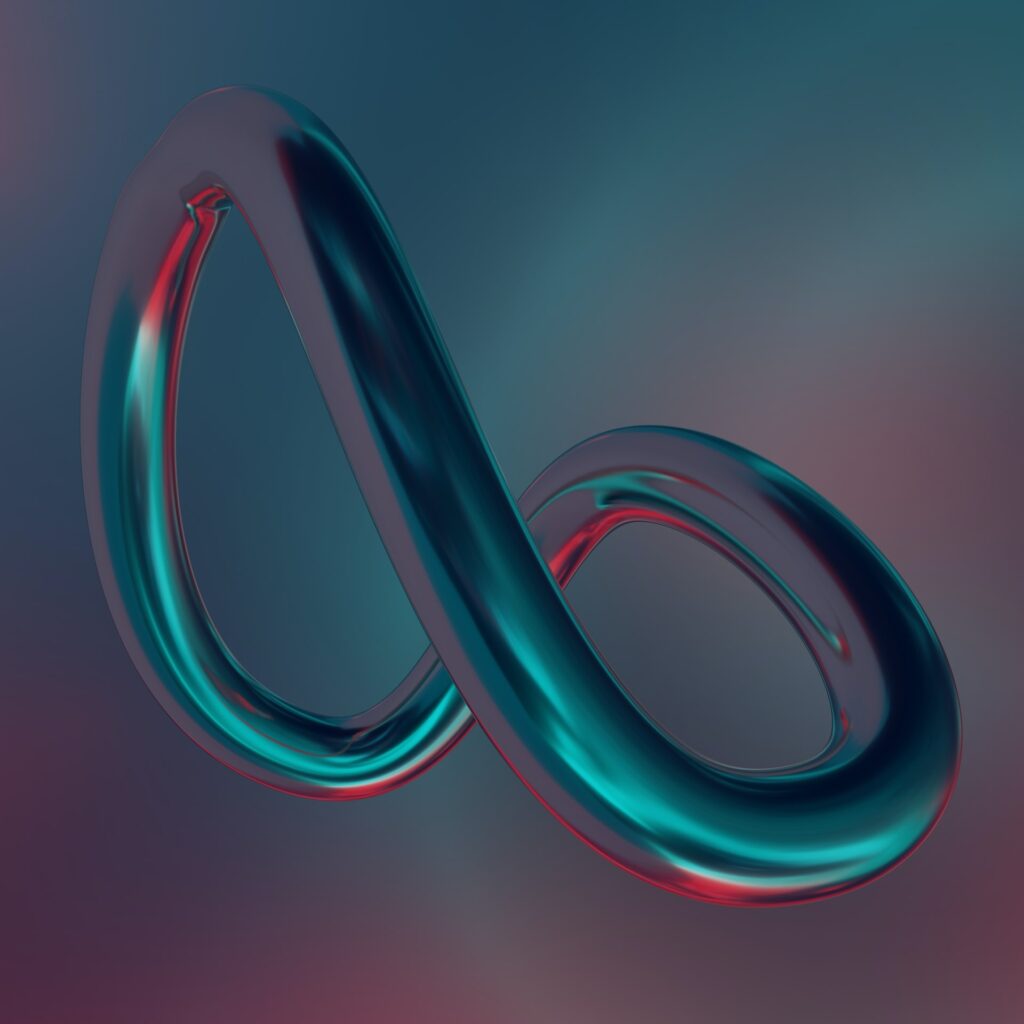What is App Tracking in iOS and How to Turn it Off?

Nowadays data is a huge commodity. If we use a phone, laptop, or any other computing device, we are contributing marketing and other information to the companies that supply them. Even iPhone users were not immune to this.
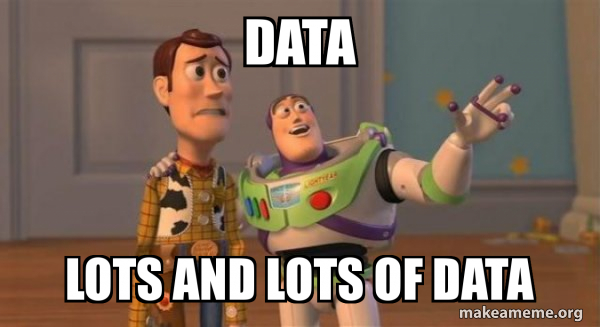
Apple always has an interest in its customers’ privacy. It makes its profits from selling devices and services rather than from advertising. They are marketing as a privacy-first company. So as we all know, Apple is always adding privacy enhancement options into their systems. Safari is already blocking third-party cookies by default. Also, last year Apple added a feature in the Appstore which forced the iOS app providers to add in the Appstore listings what data they collect (App Privacy). Apple now introduces the AppTracking transparency framework which promises to give back some control over our data. Apple already shared an App Tracking Transparency video and a “Day in the Life of Your Data“ report, which details how third-party companies can track user data across websites and apps.
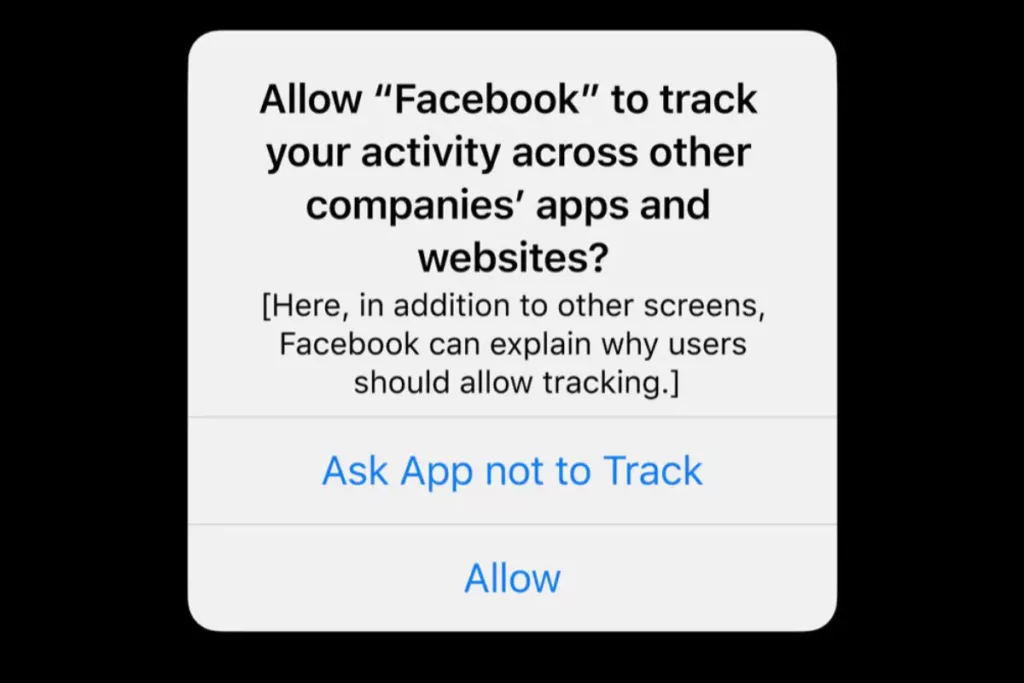
Starting from iOS 14.5, ipadOS 14.5 and tvOS 14.5, they provide App Tracking Transparency to people to protect their information. The ad industry (including Facebook) opposed App Tracking Transparency since it cut down their revenue from personalized ads delivered because of tracking user’s data. Apple says that on average, each app includes six tracking mechanisms from other companies, which are designed to collect and track people and personal information. But most people aren’t even fully aware of these kinds of tracking. Apple is not against advertising, but they say this tracking should be more transparent and, advertising can be done without trespassing the user’s privacy.
Let us see how this data tracking and ad tracking works and also we can have a quick look at what the App privacy feature in the Appstore is.
What is Tracking?
According to Apple, “Tracking refers to the act of linking user or device data collected from an app with the user or device data collected from other companies’ apps, websites, or offline properties for targeted advertising or advertising measurement purposes. Tracking also refers to sharing user or device data with data brokers.”
Examples of tracking include:
- Displaying personalized advertisements in apps based on your data collected from apps and websites owned by other companies.
- Sharing device location and emails with data brokers.
- Sharing list of emails, advertising IDs(IDFA) or other IDs with third party advertising or analytical networks that uses that information to retarget those users in other provider’s app or find similar users.
Some apps may have third parties that repurpose the data to enable targeted advertising in other developers’ apps.
The following use cases are not considered tracking, and do not require your permission through the AppTracking Transparency:
- When personal or device data from app is linked to third-party data solely on your device and is not sent off the device in a way that can identify your personal details or device.
- When the data broker whom you share data uses the data solely for fraud detection, fraud prevention, or security purposes. For example, using a data broker solely to prevent credit card fraud.
- When the data broker is a consumer reporting agency and the data is shared with them for purposes of
- reporting on a consumer’s creditworthiness, or
- Obtaining information on a consumer’s creditworthiness for the specific purpose of making a credit determination.
How does data tracking work?
Every Apple device has a unique identifier called IDFA(Identifier For Advertising). Companies that sell mobile ads including Facebook use this identifier for data tracking and delivering personalized ads. The IDFA can also be paired with other tech, such as Facebook’s tracking pixels or tracking cookies, which follow users around the web, to track even more user data.
What is App Privacy in App Store?
Appstore is designed to be a safe and trusted place for discovering Apps. They have high standards for their privacy, security and its content.
The Appstore introduced a feature called App privacy, which forces the app providers to share the app’s data collection practices. It is mandatory to submit new apps or app updates. This app privacy will helps the user to understand the app’s privacy practices before downloading them.
On each app’s product page the user can view the data types the app may collect, and whether these information are used for tracking them, or data linked to their identity or device. If an app uses third parties, such as advertising or analytical SDKs then the app privacy will contain what data these third parties collected, what is the purpose of collecting the data, and whether these data is used for tracking the users.
It will help the users to be aware of what data they are sharing with the apps before downloading.
How does Ad Tracking Work?
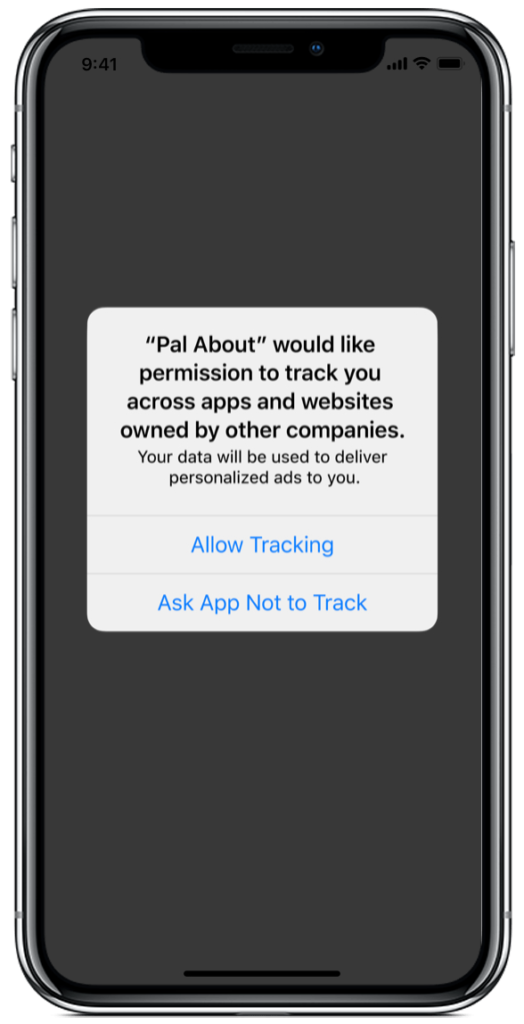
How does Ads Tracking work?App Tracking Transparency is designed to prevent apps from collecting users’ data without consent.
The App Tracking Transparency will be turned on by default. It will force the app developers to explicitly ask for permission from users whether to use the IDFA for tracking or not.
Any app that wants to track you across other companies’ apps or the web will have to ask you via a pop-up notification. This pop-up will explain why they’d like to track us. Unless we enabling tracking, the IDFA value will be all zeros and the app providers will not be able to track us. This only applies to tracking your activity outside of the company’s own apps. For example, Facebook can track your activity in Facebook, Facebook Messenger, Instagram, and WhatsApp without asking, but if it wants to know how you interact with other companies’ apps, or to track you across websites you visit, it must ask for your permission.
How can I turn on/off tracking for every app?
If you don’t want to be asked about the permission for tracking every time you download an app, you can turn it off in the Tracking settings. Follow these steps to move to the Track Settings:
- Open the Settings app, and tap on Privacy.
- Choose Tracking at the top of the screen.
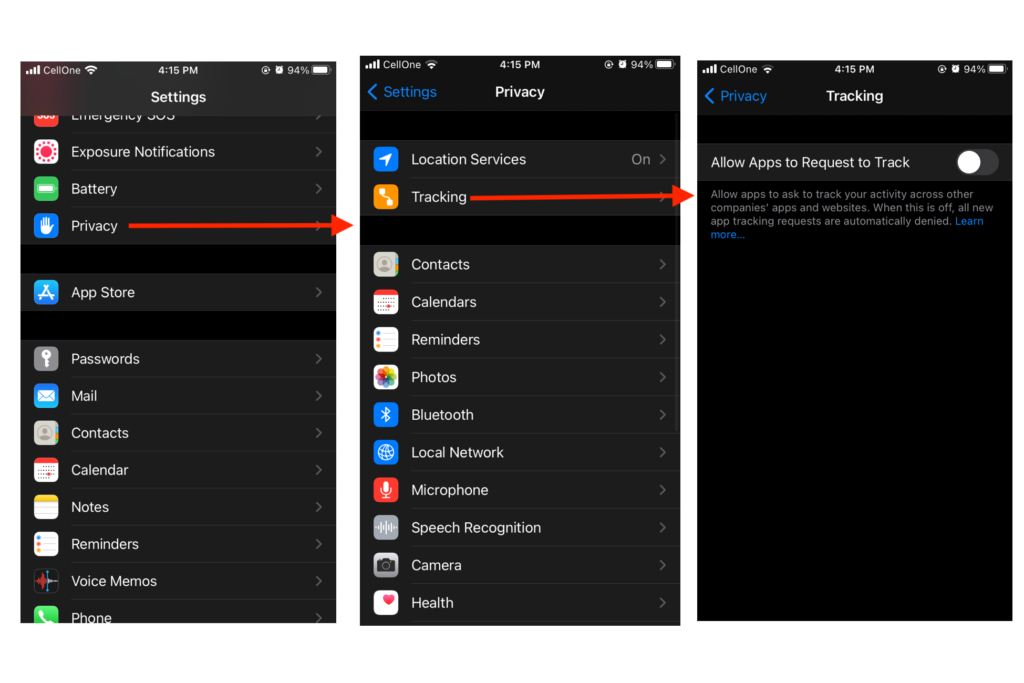
Allow Apps to Request to Track switch will be green if you’ve opted in to the feature and gray if you haven’t. Since AppTrack Transparency is on by default, it will be automatically disabled, chose to Ask App Not to Track. If you manually disable this button then it will ask whether you want previously allowed apps to stop tracking you or not. Note that you can return to this screen any time you change your mind, you can enable or disable app tracking either globally or for individual apps.